Table of Contents
ToggleDataflow Status Check & Complete Application Process
Primary Source Verification (PSV) is a detailed process used to authenticate an individual’s credentials—including educational degrees, employment history, and professional licenses—by directly contacting the original issuing authorities. This verification ensures the authenticity of submitted documents and supports organizations in making well-informed decisions while reducing the risks associated with false qualifications. In the United Arab Emirates (UAE), the Data Flow Group is responsible for conducting PSV for healthcare professionals to verify their credentials for licensing.
In order to perform Dataflow Status Check, You can use the Dataflow Case number or Dataflow Reference number which will be provided by the Dataflow group to know the dataflow case status . You can receive an email which is autogenerated by the dataflow group once your application is submitted successfully and your payment is settled. You can visit here and provide your Dataflow Case number with the Passport number. The dataflow status check page will open and it will provide you the complete status of your submitted documents and makes you able to download your dataflow verification report once it is completed. You will also receive an notification email once your Primary Source Verification (PSV) is completed.
The total time frame for completion of the PSV for dataflow status check usually takes between approx. 15 to 30 days from the time of submission of documents and payment was done. Some delay can be done in case of further requirement and clarification , missing documents etc.
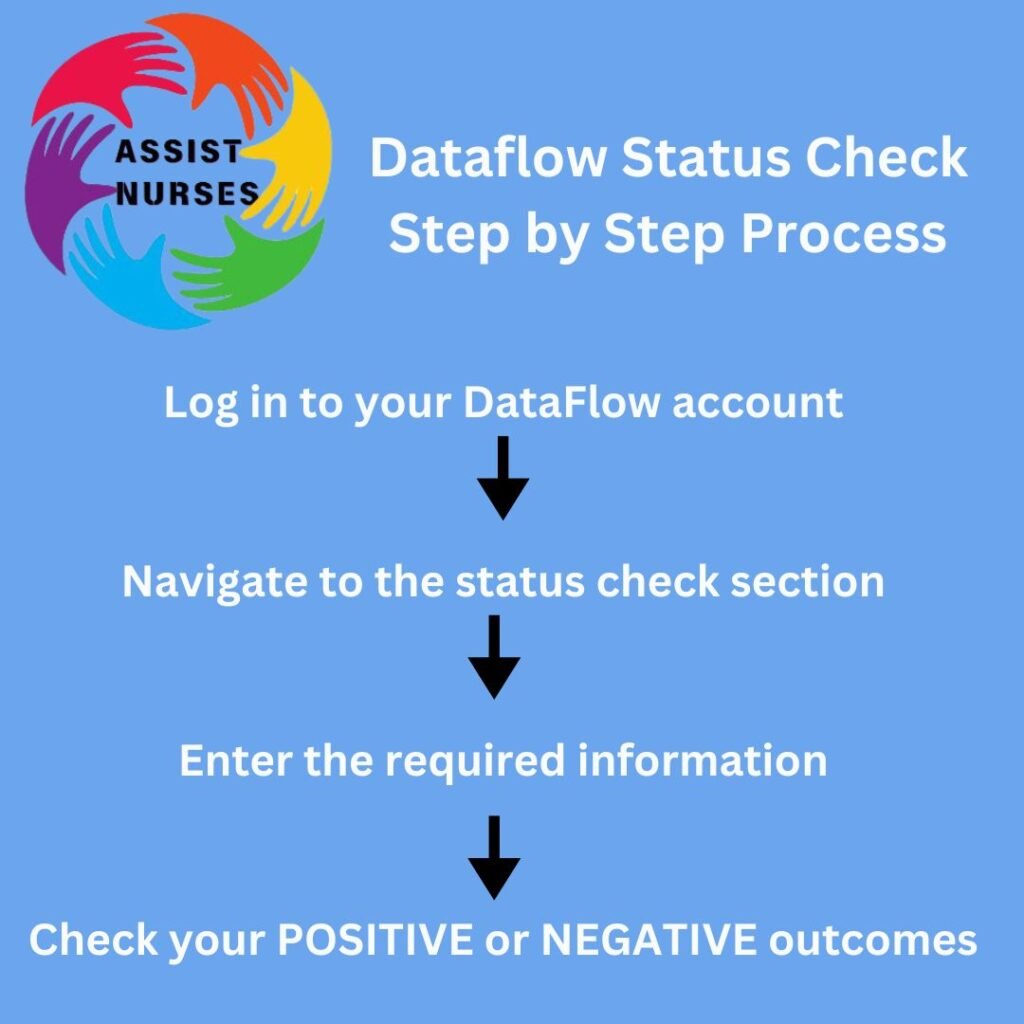
Steps For Dataflow Status Check
1. Visit the Dataflow Group Website
- Access the official site or navigate to the DHA licensing portal, which links to Dataflow status check verification services.
- Using the official site ensures data security and access to the latest information.
2. Log in to Your Dataflow Account
- Username and Passwords should be used to log in for the returning users.
- New users must register by providing the required details, including the reference number provided when you applied for PSV.
- The reference number should have been sent via email after your initial application.
3. Navigate to ‘Dataflow Status Check’
- After logging in, locate the “Dataflow Status Check” or “Check Your Status” option, which is typically in the dashboard or main menu.
- Click “Status Check” to access real-time updates on your PSV status.
4. Enter Required Information
- Enter the necessary identifiers to access your PSV details. This typically includes:
- Reference Number: Issued by DataFlow during your application.
- Passport Number: Used to confirm your identity.
- Application ID (if needed): Some portals may request this additional identifier.
- Double-check your information for accuracy, as incorrect data can delay access to your status.
5. View Your Dataflow Status Case
- Once your information is submitted, your current status will be displayed. The common statuses include:
- In Progress: The PSV process is ongoing, with DataFlow verifying your documents with the issuing authorities.
- Completed: Verification has been completed, and the results are ready.
- Insufficient Information: More information is required.
- Rejected: Verification could not be completed due to discrepancies; you may need to contact DHA for further instructions.
6. Understand Positive and Negative PSV Outcomes
- Positive Outcome:
- If your PSV result is positive, all submitted documents have been successfully verified, confirming their authenticity.
- With a positive outcome, you can proceed with further licensing steps as directed by the DHA. This verification assures DHA that your credentials are genuine, which is necessary for final approval.
- Negative Outcome:
- A negative PSV outcome means there were discrepancies in the documents provided, such as inaccurate details or failure to match records with the issuing authority.
- In the case of a negative result, contact DHA to discuss options for correcting or resubmitting documents, or reach out to DataFlow support for guidance on addressing the issue.
7. Download or Print Dataflow Status Check Report
- Once verification is complete, download or print your PSV report. This document may be needed for DHA licensing purposes, so keep it in a secure location.
- To download, follow the prompts on the DataFlow portal, and save the report as needed.
Documents Required For Primary Source Verification (PSV)
The Data Flow Group does not require documents to be attested or apostilled for Primary Source Verification (PSV). Instead, you only need to provide clear, complete, and legible scanned copies of your documents to facilitate efficient processing. Physical or translated copies are also not necessary for the Data Flow Group. However, it’s advisable to check directly with your recruiter or regulatory authority, as they may require original or attested documents. Confirming these requirements in advance can help avoid potential delays.
The required documents for submission depend on the regulatory authority or organization you are applying through, as well as the specific verification package. Generally, you will need to upload complete, clear, and readable scanned copies of the following:
- Passport Copy
- Verification Documents (such as):
- Educational degrees
- Professional qualifications
- Academic transcripts
- Employment certificates
- Health license(s)
- Good standing certificate(s)
- Name change certificate (if the name on any document differs from the name on your passport)
Exemption Evidence (If Seeking Exemption):
If you are applying for an exemption, additional evidence may be required to support your request. For more info about dha, view our Dha license dubai page.
A Complete Step By Step Guide For Your Dataflow Application:
1.Create Your Account
Visit the DHA DataFlow portal and create an account. Email Id which you use for the account should be valid and the password should be strong. After completing the registration, a verification email will be sent to you. Click on the link in the email to confirm your account, which will allow you to log in and proceed with your application.
2. Provide Personal and Professional Information
- After logging in, enter your personal and professional details, including full name, contact information, identification number, and any relevant employment history. Ensure accuracy, as this information will be used throughout the verification process.
3. Letter of Authorization
- You will be prompted to upload a signed Letter of Authorization (LOA). This document allows the DataFlow Group to contact your educational institutions, past employers, and licensing authorities directly to verify your credentials.
4. Create a Case
- Initiate a new case by selecting the type of credentials you need verified, such as educational degrees, employment certificates, or professional licenses. Each case will track the verification status of these individual documents.
5. Educational Details
- Provide detailed information about your education, including institution names, degree titles, and graduation dates. Scanned copies of your degrees and transcripts must be uploaded here for verification.
6. Application Review
- Once all details are entered and documents uploaded, review your application carefully. Double-check the accuracy of your information, as any mistakes could delay the verification process.
7. Payment Submission
- Submit the required fees for your DataFlow PSV application. You’ll have various payment options to choose from; the total cost may vary depending on the type and number of documents being verified.
8. Tracking of Application/Dataflow Status Check
- After submitting your application, you can do dataflow status check through the DataFlow portal. Log in regularly to check for updates on each document’s verification, and you’ll receive notifications once your application is complete.
Frequently Asked Questions
What is the difference between Primary Source Verification (PSV) and DataFlow?
Primary Source Verification (PSV) is a process in which an organization verifies the authenticity of an individual’s credentials directly from the original issuing authorities, ensuring accuracy and validity. DataFlow is a company that provides PSV services to various organizations, including healthcare regulatory bodies like DHA. While PSV is the method of verifying credentials, DataFlow is one of the leading providers that performs this verification on behalf of these organizations.
Can I submit additional documents for DataFlow verification after my initial application?
Yes, you can add additional documents for DataFlow verification even after your initial application is submitted.
What should I do if my DataFlow verification result is negative?
If you receive a negative verification outcome, it means there was a discrepancy in the information provided, or the issuing authority could not verify the document. In this case, you should reach out to us for guidance on the next steps.
